Combining oemof-solph and TESPy#
After running the TESPy model to determine the COP at different ambient temperature values, the next steps are as follows:
read the results from the TESPy model,
make an interpolation to map the results to the actual ambient temperature time series and
pass the COP time series to the heat pump in the
oemof-solphmodel.
Note
The oemof-solph model will have the identical components as in the previous model. The only change is, that we use a
different source for our COP time series. We will therefore import a ready to use oemof-solph EnergySysten from our
utilities script to save some space here and only add the heat pump.
from utilities import load_input_data, create_energy_system_stub
input_data = load_input_data().head(24*2)
es, bus_electricity, bus_heat_35C = create_energy_system_stub(input_data)
Build the heat pump model#
To build the heat pump model we load the COP from the TESPy simulation first and then map the ambient temperature data from our ambient temperature time series to the TESPy lookup data.
from utilities import load_tespy_cop
tespy_cop = load_tespy_cop()
tespy_cop
| COP | |
|---|---|
| temperature | |
| -100.0 | 3.327825 |
| -99.0 | 3.334274 |
| -98.0 | 3.340723 |
| -97.0 | 3.347171 |
| -96.0 | 3.353620 |
| ... | ... |
| 306.0 | 7.577904 |
| 307.0 | 7.577904 |
| 308.0 | 7.577904 |
| 309.0 | 7.577904 |
| 310.0 | 7.577904 |
411 rows × 1 columns
We can compare the TESPy COP with the datasheet and constant efficiency factor approach in Fig. 9. They are, as expected, very similar.
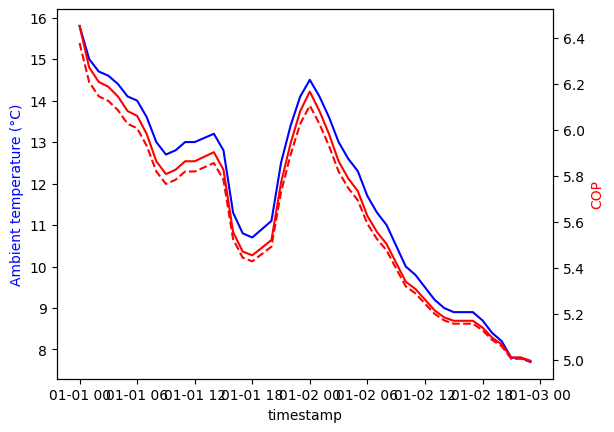
Fig. 9 Comparison of the COP time series from the constant efficiency method with the TESPy model.#
input_data["simple TESPy COP"] = input_data["Ambient temperature (d°C)"].map(tespy_cop["COP"])
datasheet_cop = 4.9
carnot_cop_2_40 = (40+273.15) / (40-2)
cpf_2_40 = datasheet_cop / carnot_cop_2_40
input_data["cpf COP 2 -> 40"] = cpf_2_40 * (40 + 273.15) / (40 - input_data["Ambient temperature (°C)"] + 5)
from matplotlib import pyplot as plt
fig, ax = plt.subplots(1)
ax.plot(input_data["Ambient temperature (d°C)"]/10, "b-")
ax.set_ylabel("Ambient temperature (°C)").set_color("blue")
ax.set_xlabel("timestamp")
ax2 = ax.twinx()
ax2.plot(input_data["simple TESPy COP"], "r-")
ax2.plot(input_data["cpf COP 2 -> 40"], "r--")
ax2.set_ylabel("COP").set_color("red")
plt.close()
import oemof.solph as solph
hp_thermal_power = 9.1 # kW
cop = input_data["simple TESPy COP"][:-1]
heat_pump = solph.components.Converter(
label="heat pump",
inputs={bus_electricity: solph.Flow()},
outputs={bus_heat_35C: solph.Flow(nominal_value=hp_thermal_power)},
conversion_factors={
bus_electricity: 1 / cop,
bus_heat_35C: 1,
},
)
es.add(heat_pump)
Run the model#
Finally, we can run our optimization model and read the results again.
model = solph.Model(energysystem=es)
model.solve()
results = solph.processing.results(model)
FutureWarning: Series.__getitem__ treating keys as positions is deprecated. In a future version, integer keys will always be treated as labels (consistent with DataFrame behavior). To access a value by position, use `ser.iloc[pos]`
FutureWarning: Series.__getitem__ treating keys as positions is deprecated. In a future version, integer keys will always be treated as labels (consistent with DataFrame behavior). To access a value by position, use `ser.iloc[pos]`
FutureWarning: Series.__getitem__ treating keys as positions is deprecated. In a future version, integer keys will always be treated as labels (consistent with DataFrame behavior). To access a value by position, use `ser.iloc[pos]`
Fig. 10 shows nearly identical behavior as in the simple setup. Only the electricity
consumption changed very slightly from 14.09 kWh to
14.03 kWh.
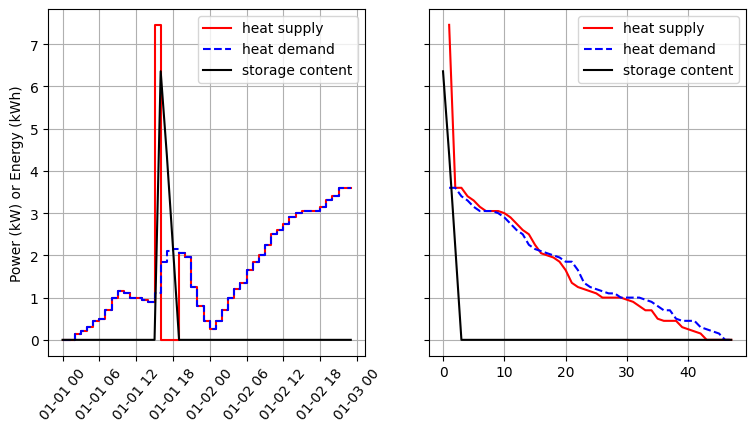
Fig. 10 Results of the simple heat pump setup using the COP data from TESPy.#
from utilities import sumarise_solph_results
fig, electricity_total = sumarise_solph_results(results)
plt.close()
Electricity demand: 14.0 kWh